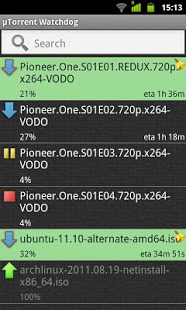uTorrent Watchdog 1.2.4
Paid Version
Publisher Description
Get control over your torrents with this app. Easy-to-use interface with a quick at-a-glance overview your actively running downloads and uploads.
This application allows you to see the current progress of µTorrent downloads, manage your torrents (stop, resume, delete, add torrents from your browser via magnet links or torrent files) and most importantly setup notifications on the downloading torrents of your choice. Once torrents that have notifications on them, complete reaching 100% progress, you will receive a notification right on your phone. Irreplaceable feature for those waiting for the exact moment when the new season of the favorite tv show gets downloaded.
For correct functioning of the application you need to have working WebUI of uTorrent. Details on setting up can be found here: http://www.utorrent.com/help/guides/webui
Also, if you would like to access your µTorrent from the outside of your network (e.g. from the Internet) you will most probably need to set up your router to forward µTorrent port to your computer. Instructions for the specific routers can be found here: http://portforward.com/
Stay tuned for more features in future releases!
About uTorrent Watchdog
uTorrent Watchdog is a paid app for Android published in the Other list of apps, part of Development.
The company that develops uTorrent Watchdog is Pronata. The latest version released by its developer is 1.2.4. This app was rated by 10 users of our site and has an average rating of 2.5.
To install uTorrent Watchdog on your Android device, just click the green Continue To App button above to start the installation process. The app is listed on our website since 2011-12-06 and was downloaded 712 times. We have already checked if the download link is safe, however for your own protection we recommend that you scan the downloaded app with your antivirus. Your antivirus may detect the uTorrent Watchdog as malware as malware if the download link to com.pronata is broken.
How to install uTorrent Watchdog on your Android device:
- Click on the Continue To App button on our website. This will redirect you to Google Play.
- Once the uTorrent Watchdog is shown in the Google Play listing of your Android device, you can start its download and installation. Tap on the Install button located below the search bar and to the right of the app icon.
- A pop-up window with the permissions required by uTorrent Watchdog will be shown. Click on Accept to continue the process.
- uTorrent Watchdog will be downloaded onto your device, displaying a progress. Once the download completes, the installation will start and you'll get a notification after the installation is finished.